simple Package¶
This page contains a description of the functions contained in the
otslm.simple package. These functions typically have analytic
expressions and the functionality can be implemented in just a few lines
of code. The implementation in the toolbox contains additional inputs to
help with things like centring the patterns or generating the grids.
Most of these functions take as input the size of the image to generate, a two or three element vector with the width and height of the device; and parameters specific to the method. They produce one or more matlab matrices with the specified size. For example, a checkerboard image with 100 rows and 50 columns could be created with:
rows = 100;
cols = 50;
sz = [rows, cols];
im = otslm.simple.checkerboard(sz);
imagesc(im);
disp(size(im));
The functions have been grouped into categories: Lens functions, Beams, Gratings, 3-D functions and Miscellaneous. This is a very general and non-unique grouping. The output of many of these functions can be placed directly on a spatial light modulator as a phase or amplitude masks, or output of multiple functions can be combined using functions in the tools Package or Matlab operations on arrays (e.g., array addition or logical indexing).
Lens functions¶
These functions produce a single array. These arrays can be used to describe the phase functions of different lenses. Most of these functions support 1-D or 2-D variants, for instance, the spherical function can be used to create a cylindrical or spherical lens.
aspheric¶
-
otslm.simple.aspheric(sz, radius, kappa, varargin)¶ Generates a aspherical lens. The equation describing the lens is
\[z(r) = \frac{r^2}{ R ( 1 + \sqrt{1 - (1 + \kappa) r^2/R^2})} + \sum_{i=2}^N \alpha_i r^{2i} + \delta\]where \(R\) is the radius of the lens, \(\kappa\) determines if the lens shape:
<-1– hyperbola-1– parabola(-1, 0)– ellipse (surface is a prolate spheroid)0– sphere> 0– ellipse (surface is an oblate spheroid)
and the \(\alpha\)’s corresponds to higher order corrections and \(\delta\) is a constant offset.
- Usage
- pattern = aspheric(sz, radius, kappa, …) generates a aspheric lens described by radius and conic constant centred in the image.
- Parameters
- sz – size of the pattern
[rows, cols] - radius – Radius of the lens \(R\)
- kappa – conic constant \(\kappa\)
- sz – size of the pattern
- Optional named parameters
- ‘alpha’ [a1, …] – additional parabolic correction terms
- ‘delta’ offset – offset for the final pattern (default: 0.0)
- ‘scale’ scale – scaling value for the final pattern
- ‘background’ img – Specifies a background pattern to use for values outside the lens. Can be a matrix; a scalar, in which case all values are replaced by this value; or a string with ‘random’ or ‘checkerboard’ for these patterns.
- ‘centre’ [x, y] – centre location for lens (default: sz/2)
- ‘offset’ [x, y] – offset after applying transformations
- ‘type’ type – is the lens cylindrical or spherical (1d or 2d)
- ‘aspect’ aspect – aspect ratio of lens (default: 1.0)
- ‘angle’ angle – Rotation angle about axis (radians)
- ‘angle_deg’ angle – Rotation angle about axis (degrees)
- ‘gpuArray’ bool – If the result should be a gpuArray
axicon¶
-
otslm.simple.axicon(sz, gradient, varargin)¶ Generates a axicon lens. The equation describing the lens is
\[z(r) = -G |r|\]where \(G\) is the gradient of the lens.
- Usage
- pattern = axicon(sz, gradient, …)
- Parameters
- sz – size of the pattern
[rows, cols] - gradient – gradient of the lens \(G\)
- sz – size of the pattern
- Optional named parameters
- ‘centre’ [x, y] – centre location for lens (default: sz/2)
- ‘offset’ [x, y] – offset after applying transformations
- ‘type’ type – is the lens cylindrical or spherical (1d or 2d)
- ‘aspect’ aspect – aspect ratio of lens (default: 1.0)
- ‘angle’ angle – Rotation angle about axis (radians)
- ‘angle_deg’ angle – Rotation angle about axis (degrees)
- ‘gpuArray’ bool – If the result should be a gpuArray
Example (see also Fig. 36):
sz = [128, 128];
gradient = 0.1;
im = otslm.simple.axicon(sz, gradient);
Fig. 36 Example of a axicon lens.
cubic¶
-
otslm.simple.cubic(sz, varargin)¶ Generates cubic phase pattern for Airy beams. The phase pattern is given by
\[f(x, y) = (x^3 + y^3)s^3\]where \(s\) is a scaling factor.
- Usage
- pattern = cubic(sz, …) generates a cubic pattern according to
- Parameters
- sz (size) – size of the pattern
[rows, cols]
- sz (size) – size of the pattern
- Optional named parameters
- scale (numeric) – Scaling factor for pattern.
- centre (numeric) – Centre location for lens (default: sz/2)
- offset (numeric) – Offset after applying transformations
[x,y] - type (enum) – Cylindrical
1dor spherical2d - aspect (numeric) – aspect ratio of lens (default: 1.0)
- angle (numeric) – Rotation angle about axis (radians)
- angle_deg (numeric) – Rotation angle about axis (degrees)
- gpuArray (logical) – If the result should be a gpuArray
Example (see also Fig. 37):
sz = [128, 128];
im = otslm.simple.cubic(sz);
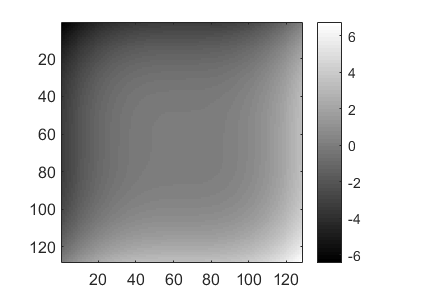
Fig. 37 Example of a cubic function.
spherical¶
-
otslm.simple.spherical(sz, radius, varargin)¶ Generates a spherical lens pattern. The equation describing the lens is
\[z(r) = \frac{R}{|R|} \frac{A}{r} \sqrt{R^2 - r^2}\]where \(A\) is a scaling factor and \(R\) is the lens radius. Imaginary values are undefined and can be replaced by another value.
- Usage
- pattern = spherical(sz, radius, …) generates a spherical pattern with values from 0 (at the edge) and 1*sign(radius) (at the centre).
- Parameters
- sz – size of the lens
- radius – radius of the lens \(R\)
- Optional named arguments
- ‘delta’ offset – offset for pattern (default: -sign(radius))
- ‘scale’ scale – scaling value for the final pattern
- ‘background’ img – Specifies a background pattern to use for values outside the lens. Can also be a scalar, in which case all values are replaced by this value; or a string with ‘random’ or ‘checkerboard’ for these patterns.
- ‘centre’ [x, y] – centre location for lens
- ‘offset’ [x, y] – offset after applying transformations
- ‘type’ type – is the lens cylindrical or spherical (1d or 2d)
- ‘aspect’ aspect – aspect ratio of lens (default: 1.0)
- ‘angle’ angle – Rotation angle about axis (radians)
- ‘angle_deg’ angle – Rotation angle about axis (degrees)
- ‘gpuArray’ bool – If the result should be a gpuArray
See also
aspheric().
The following example creates a spherical lens with radius 128 pixels, as shown in Fig. 38. The lens is centred in the pattern and a checkerboard pattern is used for values outside the lens.
sz = [256, 256];
radius = 128;
background = otslm.simple.checkerboard(sz);
im = otslm.simple.spherical(sz, radius, 'background', background);
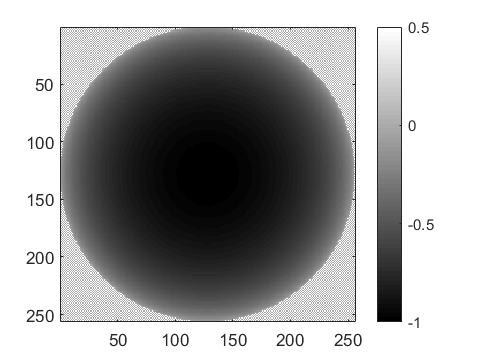
Fig. 38 Example of a spherical lens.
parabolic¶
-
otslm.simple.parabolic(sz, alphas, varargin)¶ Generates a parabolic lens pattern. The equation describing this lens is
\[z(r) = \alpha_1*r^2 + \alpha_2*r^4 + \alpha_3*r^6 + ...\]where \(\alpha_n\) are the polynomial coefficients.
- Usage
- pattern = parabolic(sz, alphas, …) generates a parabolic lens.
- Parameters
- sz (size) – size of pattern
[rows, cols] - alphas – array of polynomial coefficients \(\alpha_n\)
- sz (size) – size of pattern
The default centre for the lens is the centre of the pattern, this can be modified with named parameters.
See also
aspheric()for more information and named parameters.
gaussian¶
-
otslm.simple.gaussian(sz, sigma, varargin)¶ Generates a Gaussian pattern. A Gaussian pattern can be used as a lens or as the intensity profile for the incident illumination. The equation describing the pattern is
\[z(r) = A \exp{-r^2/(2\sigma^2)}\]where \(A\) is a scaling factor and \(\sigma\) is the radius of the Gaussian.
- Usage
- pattern = gaussian(sz, sigma, …)
- Parameters
- sz (numeric) – size of the pattern
[rows, cols] - sigma (numeric) – radius of the Gaussian \(\sigma\)
- sz (numeric) – size of the pattern
- Optional named parameters
- ‘scale’ (numeric) – scaling value \(A\) (default: 1).
- ‘centre’ [x, y] – centre location for lens (default: sz/2)
- ‘offset’ [x, y] – offset after applying transformations
- ‘type’ type – is the lens cylindrical or spherical (1d or 2d)
- ‘aspect’ aspect – aspect ratio of lens (default: 1.0)
- ‘angle’ angle – Rotation angle about axis (radians)
- ‘angle_deg’ angle – Rotation angle about axis (degrees)
- ‘gpuArray’ bool – If the result should be a gpuArray
Example usage (see also Fig. 39):
sz = [128, 128];
sigma = 64;
im = otslm.simple.gaussian(sz, sigma, 'scale', 2.0);
imagesc(im);
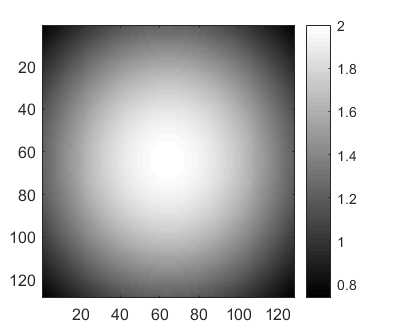
Fig. 39 Example output from gaussian().
Beams¶
These functions can be used to calculate the amplitude and phase
patterns for different kinds of beams. To generate these kinds of beams,
and other arbitrary beams, both the amplitude and phase of the beam
needs to be controlled. This can be achieved by generating a phase or
amplitude pattern which combines the phase and amplitude patterns
produced by these functions, for details see the
Advanced Beams example and otslm.tools.finalize().
bessel¶
-
otslm.simple.bessel(sz, mode, varargin)¶ Generates the phase and amplitude patterns for Bessel beams
- Usage
pattern = bessel(sz, mode, …) generates the phase pattern for a particular order Bessel beam.
[phase, amplitude] = bessel(…) also calculates the signed amplitude of the pattern in addition to the phase.
- Parameters
- sz – size of the pattern
[rows, cols] - mode (integer) – bessel function mode
- sz – size of the pattern
- Optional named parameters:
- ‘scale’ scale – radial scaling factor for pattern
- ‘centre’ [x, y] – centre location for lens (default: sz/2)
- ‘offset’ [x, y] – offset after applying transformations
- ‘type’ type – is the lens cylindrical or spherical (1d or 2d)
- ‘aspect’ aspect – aspect ratio of lens (default: 1.0)
- ‘angle’ angle – Rotation angle about axis (radians)
- ‘angle_deg’ angle – Rotation angle about axis (degrees)
- ‘gpuArray’ bool – If the result should be a gpuArray
hgmode¶
Hermite-Gaussian (HG) beams are solutions to the paraxial wave equation in Cartesian coordinates. Beams are described by two mode indices.
-
otslm.simple.hgmode(sz, xmode, ymode, varargin)¶ Generates the phase pattern for a HG beam
- Usage
pattern = hgmode(sz, xmode, ymode, …) generates the phase pattern with x and y mode numbers.
[phase, amplitude] = hgmode(…) also calculates the signed amplitude of the pattern in addition to the phase.
- Parameters
- sz – size of the pattern
- xmode – HG mode order in the x-direction
- ymode – HG mode order in the y-direction
- Optional named parameters
- ‘scale’ scale – scaling factor for pattern
- ‘centre’ [x, y] – centre location for lens (default: sz/2)
- ‘offset’ [x, y] – offset after applying transformations
- ‘aspect’ aspect – aspect ratio of lens (default: 1.0)
- ‘angle’ angle – Rotation angle about axis (radians)
- ‘angle_deg’ angle – Rotation angle about axis (degrees)
- ‘gpuArray’ bool – If the result should be a gpuArray
lgmode¶
Laguerre-Gaussian (LG) beams are solutions to the paraxial wave equation in cylindrical coordinates.
-
otslm.simple.lgmode(sz, amode, rmode, varargin)¶ Generates the phase pattern for a LG beam
- Usage
pattern = lgmode(sz, amode, rmode, …) generates phase pattern.
[phase, amplitude] = lgmode(…) also generates the amplitude pattern.
- Parameters
- sz – size of the pattern
- amode – azimuthal order
- rmode – radial order
- Optional named parameters
- ‘radius’ radius – scaling factor for radial mode rings
- ‘p0’ p0 – incident amplitude correction factor Should be 1.0 (default) for plane wave illumination (w_i = Inf), for Gaussian beams should be p0 = 1 - radius^2/w_i^2. See Lerner et al. (2012) for details.
- ‘centre’ [x, y] – centre location for lens (default: sz/2)
- ‘offset’ [x, y] – offset after applying transformations
- ‘aspect’ aspect – aspect ratio of lens (default: 1.0)
- ‘angle’ angle – Rotation angle about axis (radians)
- ‘angle_deg’ angle – Rotation angle about axis (degrees)
- ‘gpuArray’ bool – If the result should be a gpuArray
In order to generate pure LG beams it is necessary to control both the beam amplitude and phase. However, if the purity of the beam is not important then the phase pattern is often sufficient to generate the desired beam shape.
igmode¶
Ince-Gaussian (IG) beams are solutions to the paraxial wave equation in elliptical coordinates. The IG modes for a complete basis in elliptic coordinates. When the ellipticity parameter is infinite, IG beams are equivalent to HG beams, and when the ellipticity approaches 0, IG beams are equivalent to LG beams.
-
otslm.simple.igmode(sz, even, modep, modem, elipticity, varargin)¶ Generates phase and amplitude patterns for Ince-Gaussian beams
Ince-Gaussian beams are described in Bandres and Gutirrez-Vega (2004).
Warning
This function is a work-in-progress and may not produce clean output.
- Usage
pattern = igmode(sz, even, modep, modem, elipticity, …)
[phase, amplitude] = igmode(…) also calculates the signed amplitude of the pattern in addition to the phase.
- Parameters
- even – True for even parity
- modep – polynomial order p (integer: 0, 1, 2, …)
- modem – polynomial degree m (\(0 \leq m \leq p\))
- elipticity – elipticity of the coordinates.
- Optional named parameters
- ‘scale’ scale – scaling factor for pattern
- ‘centre’ [x, y] – centre location for lens (default: sz/2)
- ‘offset’ [x, y] – offset after applying transformations
- ‘aspect’ aspect – aspect ratio of lens (default: 1.0)
- ‘angle’ angle – Rotation angle about axis (radians)
- ‘angle_deg’ angle – Rotation angle about axis (degrees)
- ‘gpuArray’ bool – If the result should be a gpuArray
This function uses code from Miguel Bandres, see source code for information about copyright/license/distribution.
Gratings¶
These functions can be used to create periodic patterns which can be used to create diffraction gratings.
linear¶
-
otslm.simple.linear(sz, spacing, varargin)¶ Generates a linear gradient. The pattern is described by
\[f(x) = \frac{1}{D} x\]where the gradient is \(1/D\). For a periodic grating with maximum height of 1, \(D\) corresponds to the grating spacing.
- Usage
- pattern = linear(sz, spacing, …)
- Parameters
- sz (numeric) – size of pattern
[rows, cols] - spacing – inverse gradient \(D\)
- sz (numeric) – size of pattern
- Optional named parameters
- ‘centre’ [x, y] – centre location for lens (default:
[1, 1]) - ‘offset’ [x, y] – offset after applying transformations
- ‘aspect’ aspect – aspect ratio of lens (default: 1.0)
- ‘angle’ angle – Rotation angle about axis (radians)
- ‘angle_deg’ angle – Rotation angle about axis (degrees)
- ‘gpuArray’ bool – If the result should be a gpuArray
- ‘centre’ [x, y] – centre location for lens (default:
To generate a linear grating (a saw-tooth grating) you need to take the modulo of this pattern. This is done by
otslm.tools.finalize()but can also be done explicitly with:sz = [40, 40]; spacing = 10; im = mod(otslm.simple.linear(sz, spacing, 'angle_deg', 45), 1);
Fig. 40 shows example output.
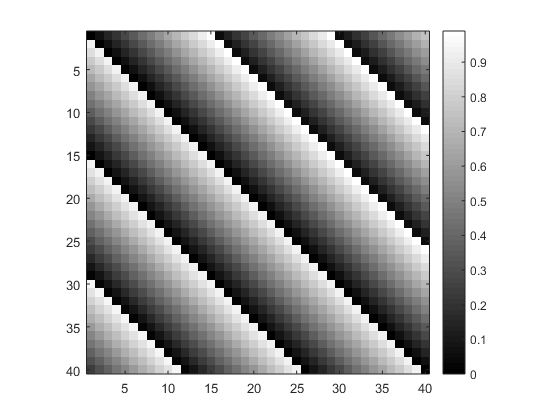
Fig. 40 Example output from linear().
Spacing can be a single number or two numbers for the spacing in the x
and y directions. For an example of how linear() can be
used to shift the beam focus, see
Gratings and Lens LiveScript.
sinusoid¶
-
otslm.simple.sinusoid(sz, period, varargin)¶ Generates a sinusoidal grating. The function for the pattern is
\[f(x) = A\sin(2\pi x/P) + \delta\]Where \(A\) is the scale, \(\delta\) is the mean, and \(P\) is the period.
This function can create a one dimensional grating in polar (circular) coordinates, in linear coordinates, or a mixture of two orthogonal gratings, see the types parameters for information.
- Usage
- pattern = sinusoid(sz, period, …) generates a sinusoidal grating with the default scale of 0.5 and default mean of 0.5.
- Parameters
- sz (numeric) – size of pattern
[rows, cols] - period (numeric) – period \(P\)
- sz (numeric) – size of pattern
- Optional named parameters
- ‘scale’ (numeric) – pattern scale \(A\) (default: 1)
- ‘mean’ (numeric) – offset for pattern \(\delta\) (default: 0.5)
- ‘type’ (enum) – the type of sinusoid pattern to generate
- ‘1d’ – one dimensional (default)
- ‘2d’ – circular coordinates
- ‘2dcart’ – multiple of two sinusoid functions at 90 degree angle supports two period values [ Px, Py ].
- ‘centre’ [x, y] – centre location for lens
- ‘offset’ [x, y] – offset after applying transformations
- ‘aspect’ aspect – aspect ratio of lens (default: 1.0)
- ‘angle’ angle – Rotation angle about axis (radians)
- ‘angle_deg’ angle – Rotation angle about axis (degrees)
- ‘gpuArray’ bool – If the result should be a gpuArray
Fig. 41 shows different types of sinusoid gratings supported by the function.
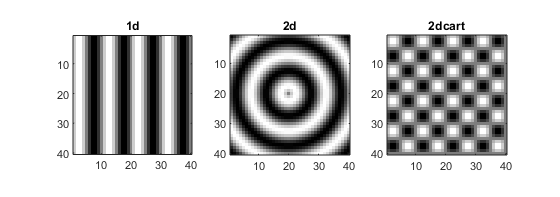
Fig. 41 Example of different sinusoid gratings generated using sinusoid().
Example usage (see also Fig. 42):
sz = [40, 40];
period = 10;
im = sinusoid(sz, period);
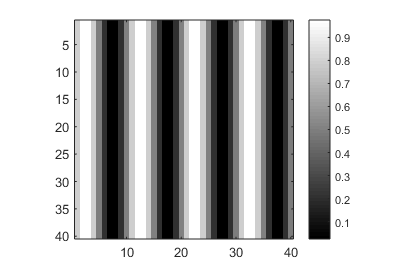
Fig. 42 Example output from sinusoid().
Miscellaneous¶
Various functions for generating patterns not described in other
sections.
This includes the grid() and aperture() functions which
are used to create the grids and masks used by other toolbox functions.
aperture¶
-
otslm.simple.aperture(sz, dimension, varargin)¶ Generates different shaped aperture patterns/masks
- Usage
- pattern = aperture(sz, dimension, …) creates a circular aperture with radius given by parameter dimension. Array is logical array.
- Parameters
- sz – size of the pattern
[rows, cols] - dimension – List of numbers describing the aperture size. Lens of the list depends on the aperture shape. For a circle dimensions is one element, the radius of the circle.
- sz – size of the pattern
- Optional named parameters
- ‘shape’ – Shape of aperture to generate. See supported shapes bellow.
- ‘value’ [l, h] – values for off and on regions (default: [])
- ‘centre’ [x, y] – centre location for pattern
- ‘offset’ [x, y] – offset in rotated coordinate system
- ‘aspect’ (num) – aspect ratio of lens (default: 1.0)
- ‘angle’ (num) – Rotation angle about axis (radians)
- ‘angle_deg’ (num) – Rotation angle about axis (degrees)
- ‘gpuArray’ (logical) – If the result should be a gpuArray
- Supported shapes [dimensions]
- ‘circle’ [radius] – Pinhole/circular aperture
- ‘square’ [width] – Square with equal sides
- ‘rect’ [w, h] – Rectangle with width and height
- ‘ring’ [r1, r2] – Ring specified by inner and outer radius
Fig. 43 shows examples of different apertures.
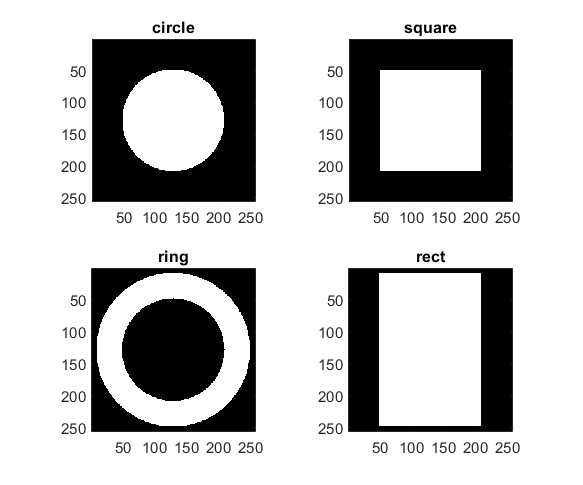
Fig. 43 Example of different aperture types generated by aperture().
Logical arrays can be used to mask parts of other arrays. This can be useful for creating composite images, for example (see also Fig. 44):
sz = [256, 256];
im = otslm.simple.linear(sz, 256);
chk = otslm.simple.checkerboard(sz);
app = otslm.simple.aperture(sz, 80);
im(app) = chk(app);
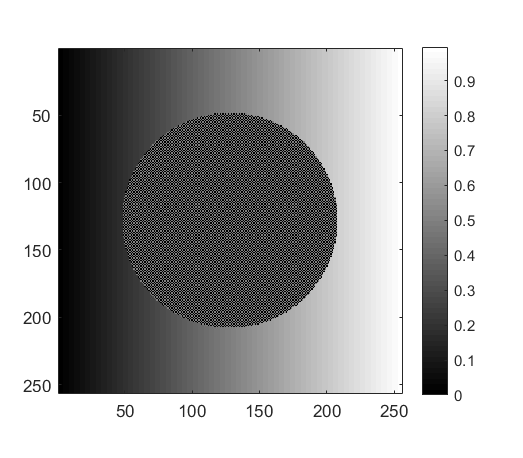
Fig. 44 Example of using aperture() to generate logical arrays
for masking two patterns.
aberrationRiMismatch¶
-
otslm.simple.aberrationRiMismatch(sz, n1, n2, alpha, varargin)¶ Calculates aberration for a plane interface refractive index mismatch.
The aberration can be described using geometric optics, see Booth et al., Journal of Microscopy, Vol. 192, Pt 2, Nov. 1998. This function calculates the pattern according to
\[z(r) = d f(r) n_1 \sin\alpha\]where
\[f(r) = \sqrt{\csc^2\beta - r^2} - \sqrt{\csc^2\alpha - r^2},\]\(d\) is the depth into medium 2, \(n_1, n_2\) are the refractive indices in the mediums, \(n_1\sin\alpha = n_2 \sin\beta\) and \(\alpha\) is the maximum capture angle of the lens which is related to the numerical aperture by \(n_1 \sin\alpha\).
The focus is located in medium 2, which is separated from medium 1 and the lens by a plane interface.
- Usage
- pattern = aberrationRiMismatch(sz, n1, n2, alpha, …)
- Parameters
- sz (size) – size of pattern
[rows, cols] - n1 (numeric) – refractive index of medium 1
- n2 (numeric) – refractive index of medium 2
- alpha (numeric) – maximum capture angle of lens (radians)
- sz (size) – size of pattern
- Optional named parameters
- radius (numeric) – radius of aperture. Default
min(sz)/2. - depth (numeric) – depth of focus into medium 2 (units of
wavelength in medium). Default
1.0. - background (numeric|enum) – Specifies a background pattern to use for values outside the lens. Can also be a scalar, in which case all values are replaced by this value; or a string with ‘random’ or ‘checkerboard’ for these patterns.
- ‘centre’ [x, y] – centre location for lens
- ‘offset’ [x, y] – offset after applying transformations
- ‘aspect’ aspect – aspect ratio of lens (default: 1.0)
- ‘angle’ angle – Rotation angle about axis (radians)
- ‘angle_deg’ angle – Rotation angle about axis (degrees)
- ‘gpuArray’ bool – If the result should be a gpuArray
- radius (numeric) – radius of aperture. Default
See also
examples.liveScripts.booth1998.
Example usage (see also Fig. 45):
sz = [512, 512];
n1 = 1.5;
n2 = 1.33;
NA = 0.4;
alpha = asin(NA/n1);
pattern = otslm.simple.aberrationRiMismatch(sz, ...
n1, n2, alpha, 'depth', 2.0);
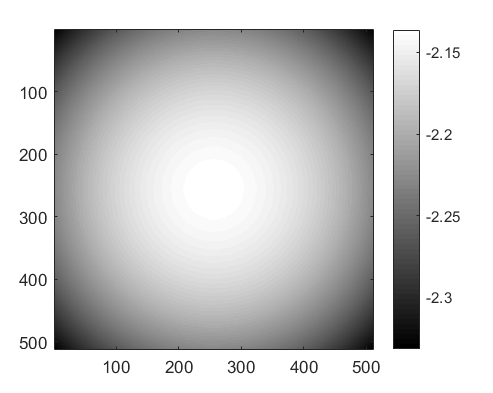
Fig. 45 Example output from aberrationRiMismatch().
zernike¶
zernike() generates a pattern based on the Zernike
polynomials. The
Zernike polynomials are a complete basis of orthogonal functions across
a circular aperture. This makes them useful for describing beams or
phase corrections to beams at the back-aperture of a microscope
objective.
-
otslm.simple.zernike(sz, m, n, varargin)¶ Generates a pattern based on the zernike polynomials.
The polynomials are parameterised by two integers, \(m\) and \(n\). \(n\) is a positive integer, and \(|m| \leq n\).
- Usage
- pattern = zernike(sz, m, n, …)
- Parameters
- sz (numeric) – size of the pattern
[rows, cols] - m (numeric) – polynomial order parameter (integer)
- n (numeric) – polynomial order parameter (integer)
- sz (numeric) – size of the pattern
- Optional named parameters
- ‘scale’ scale – scaling value for the final pattern
- ‘rscale’ rscale – radius scaling factor (default: min(sz)/2)
- ‘outside’ val – Value to use for outside points (default: 0)
- ‘centre’ [x, y] – centre location for lens (default: sz/2)
- ‘offset’ [x, y] – offset after applying transformations
- ‘aspect’ aspect – aspect ratio of lens (default: 1.0)
- ‘angle’ angle – Rotation angle about axis (radians)
- ‘angle_deg’ angle – Rotation angle about axis (degrees)
- ‘gpuArray’ bool – If the result should be a gpuArray
See also
examples.liveScripts.booth1998.
Example usage (see also Fig. 46):
n = 4;
m = 2;
sz = [512, 512];
im = otslm.simple.zernike(sz, m, n);
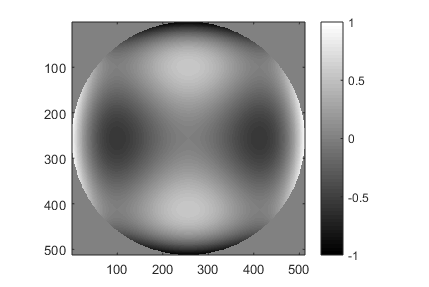
Fig. 46 Example output from zernike().
hadamard¶
Hadamard matrices can be used as a discrete binary orthogonal basis in Cartesian coordinates for applications such as single pixel imaging. This function generates images representing rows of a Hadamard matrix. These patterns can be used as an alternative to Fourier single-pixel imaging, for example and comparison see
Zibang Zhang et al., Hadamard single-pixel imaging versus Fourier single-pixel imaging. Vol. 25, Issue 16, pp. 19619-19639 (2017) https://doi.org/10.1364/OE.25.019619
-
otslm.simple.hadamard(sz, u, v, varargin)¶ Generate a two dimensional pattern based on a row of the Hadamard matrix.
These patterns form an orthogonal basis of discrete binary patterns in Cartessian coordinates. They can be used for implementing various imaging schemes such as Hadamard Single Pixel imaging.
- Usage
- pattern = otslm.simple.hadamard(sz, u, v, …) constructs a single square Hadamard basis pattern starting at row 1 column 1.
- Parameters
- sz (2x1 numeric) – size of the output pattern.
The Hadamard patterns should be square with width N satisfying
the condition either N, N/12 or N/20 is a power of 2; otherwise,
the total number of pixels should be a number satisfying the
same condition. By default, the patterns are assumed to be
square and
N = 2^floor(log2(min(sz))). When sz is larger than NxN, extra values are padded withpadding_value. - u, v (numeric scalar) – row and column index for Hadamard pattern.
For square patterns, these should be in the range
[1, N], for linear indexed patterns, v can be set to 1 and u is the pixel index. Alternatively, for linear indexed patterns, u, v should be able to be passed tosub2indwith size equal totarget_size.
- sz (2x1 numeric) – size of the output pattern.
The Hadamard patterns should be square with width N satisfying
the condition either N, N/12 or N/20 is a power of 2; otherwise,
the total number of pixels should be a number satisfying the
same condition. By default, the patterns are assumed to be
square and
- Optional named arguments
padding_value (numeric) – Value to use for padding for values outside the
target_sizeregion. Default:0.target_size (2x1 numeric) – Target size for the 2-D Hadamard pattern. See
szparameter for details. Target size can be non-square, in which case linear indexing is used. Default:[1,1] .* 2^floor(log2(min(sz))).value [l, h] – Lower and upper values for pattern. Default:
[0, 1].indexing (enum) – Type of indexing to use. Either ‘square’ or ‘linear’. Default: ‘square’ unless target_size is non-square.
order (enum) – Ordering of patterns. - hadamard – Order the same as Matlab’s hadamard function. - bitrevorder – Applies bit reversal to u and v. - largetosmall – Orders patterns by the size of the solid region,
large regions have lower u/v index, small regions have higher index. Should produce the same result at linear indexing with ‘hadamard’ ordering.
Default: ‘largetosmall’ for square indexing, ‘hadamard’ for linear.
centre [x, y] – centre location for pattern. Default:
[]for top corner, i.e.target_size/2 + [0.5, 0.5].offset [x, y] – offset after applying transformations. Default: [0, 0].
scale (numeric) – Scaling factor for the pattern. Either a scalar or 2 element vector for [x, y] scaling. Default: 1.0
angle (numeric) – Rotation angle about axis (radians) (default: 0.0).
angle_deg (numeric) – Rotation angle about axis (degrees).
aspect (numeric) – Aspect ratio of pattern (default: 1.0)
Example usage (see also Fig. 47):
u = 2;
v = 3;
sz = [8, 20];
im = otslm.simple.hadamard(sz, u, v);
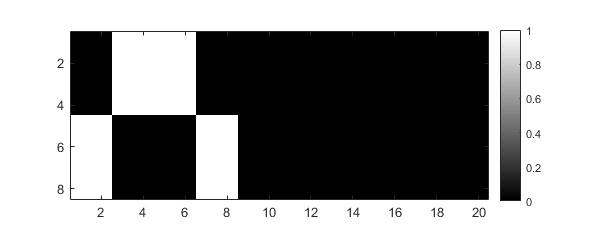
Fig. 47 Example output from hadamard().
The pattern corresponds to one row from a 16x16 Hadamard Matrix
(i.e. product of two 8x8 Hadamard row vectors). Values outside the
pattern have been filled with zeros.
sinc¶
-
otslm.simple.sinc(sz, radius, varargin)¶ Generates a sinc pattern. This pattern can be used to create a line shaped trap or as a model for the diffraction pattern from a aperture. The equation describing the pattern is
\[f(x) = \sin(\pi x/R)/(\pi x/R)\]and 1 when x is zero; where \(R\) is the radius (scaling factor).
- Usage
- pattern = sinc(sz, radius, …)
- Parameters
- sz (numeric) – size of the pattern
[rows, cols] - radius (numeric) – radial scaling factor
- sz (numeric) – size of the pattern
- Optional named parameters
- ‘type’ type – the type of sinc pattern to generate
- ‘1d’ – one dimensional
- ‘2d’ – circular coordinates
- ‘2dcart’ – multiple of two sinc functions at 90 degree angle supports two radius values: radius = [ Rx, Ry ].
- ‘centre’ [x, y] – centre location for lens
- ‘offset’ [x, y] – offset after applying transformations
- ‘aspect’ aspect – aspect ratio of lens (default: 1.0)
- ‘angle’ angle – Rotation angle about axis (radians)
- ‘angle_deg’ angle – Rotation angle about axis (degrees)
- ‘gpuArray’ bool – If the result should be a gpuArray
Example usage (see also Fig. 48):
radius = 10;
sz = [100, 100];
im = otslm.simple.sinc(sz, radius);
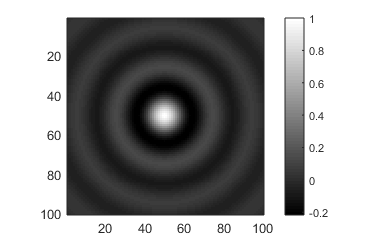
Fig. 48 Example output from sinc().
checkerboard¶
-
otslm.simple.checkerboard(sz, varargin)¶ Generates a checkerboard pattern. A checkerboard pattern with equal sized squares can be written mathematically as
\[f(x, y) = \mod(x + y, 2)\]- Usage
- pattern = checkerboard(sz, …) creates a checkerboard with spacing of 1 pixel and values of 0 and 0.5.
- Parameters
- sz – size of the pattern
[rows, cols]
- sz – size of the pattern
- Optional named parameters
- ‘spacing’ spacing – Width of checks (default 1 pixel)
- ‘value’ [l,h] – Lower and upper values of
checks (default:
[0, 0.5]) - ‘centre’ [x, y] – centre location for lens (default: sz/2)
- ‘offset’ [x, y] – offset after applying transformations
- ‘type’ type – is the lens cylindrical or spherical (1d or 2d)
- ‘aspect’ aspect – aspect ratio of lens (default: 1.0)
- ‘angle’ angle – Rotation angle about axis (radians)
- ‘angle_deg’ angle – Rotation angle about axis (degrees)
- ‘gpuArray’ bool – If the result should be a gpuArray
Example usage (see also Fig. 49):
sz = [5,5];
im = otslm.simple.checkerboard(sz);
imagesc(im);
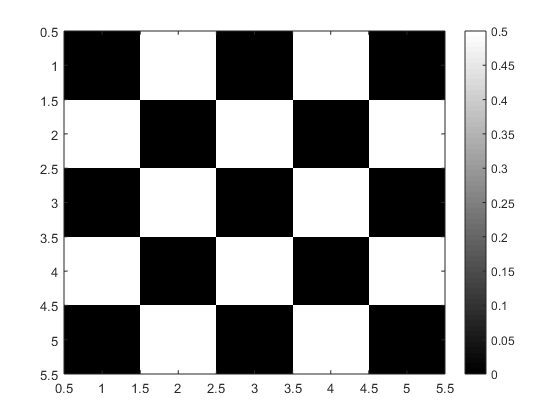
Fig. 49 Example output from checkerboard().
stripes¶
-
otslm.simple.stripes(sz, spacing, varargin)¶ Generates a stripe pattern
Generates a pattern with alternating evently spaced stripes with values of 0 and 0.5 (or a user defined value).
- Usage
- pattern = stripe(sz, spacing, …)
- Parameters
- sz (numeric) – size of pattern
[rows, cols] - spacing (numeric) – width of stripes (scalar)
- sz (numeric) – size of pattern
- Optional named parameters
- ‘value’ [l,h] – Lower and upper values
default:
[0, 0.5] - ‘centre’ [x, y] – centre location for lens
default:
[1, 1] - ‘offset’ [x, y] – offset after applying transformations
- ‘aspect’ aspect – aspect ratio of lens (default: 1.0)
- ‘angle’ angle – Rotation angle about axis (radians)
- ‘angle_deg’ angle – Rotation angle about axis (degrees)
- ‘gpuArray’ bool – If the result should be a gpuArray
- ‘value’ [l,h] – Lower and upper values
default:
Example usage (see also Fig. 50):
sz = [10, 10];
im = otslm.simple.stripes(sz, 2);
imagesc(im);
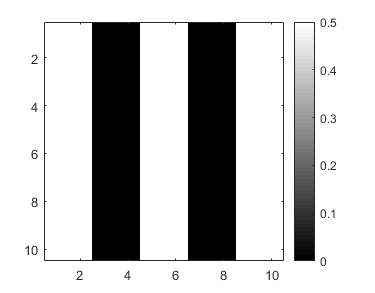
Fig. 50 Example output from stripes().
grid¶
-
otslm.simple.grid(sz, varargin)¶ Generates a grid of points similar to meshgrid.
This function is used by most other otslm.simple functions to create grids of Cartesian or polar coordinates. Without any optional parameters, this function produces a similar result to the Matlab
meshgrid()function but with 0 centred at the centre of the image.- Usage
xx, yy = grid(sz, …)
xx, yy, rr, phi = grid(sz, …) calculates polar coordinates.
- Parameters
- sz – size of the pattern
[rows, cols]
- sz – size of the pattern
- Optional named parameters
- ‘centre’ [x, y] – centre location for lens (default: sz/2)
- ‘offset’ [x, y] – offset after applying transformations
- ‘type’ type – is the lens cylindrical or spherical (1d or 2d)
- ‘aspect’ aspect – aspect ratio of lens (default: 1.0)
- ‘angle’ angle – Rotation angle about axis (radians)
- ‘angle_deg’ angle – Rotation angle about axis (degrees)
- ‘gpuArray’ bool – If the result should be a gpuArray
Example usage (see also Fig. 51):
sz = [10, 10];
[xx, yy, rr, phi] = otslm.simple.grid(sz);
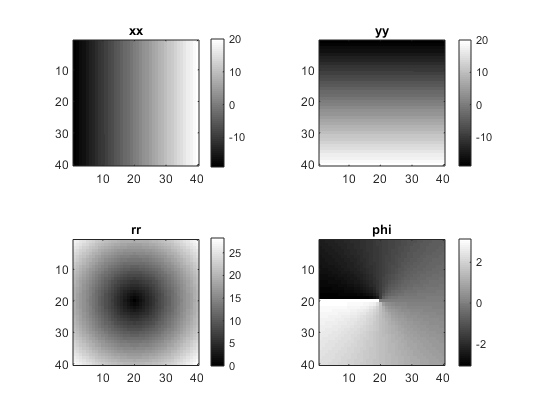
Fig. 51 Example output from grid().
random¶
-
otslm.simple.random(sz, varargin)¶ Generates a image filled with random noise. The function supports three types of noise: uniform, normally distributed, and binary.
- Usage
- pattern = random(sz, …) creates a pattern with uniform random noise values between 0 and 1. See the ‘type’ argument for other noise types.
- Parameters
- sz – size of the pattern
- Optional named parameters
- ‘range’ (numeric) – Range of values (default: [0, 1]).
- ‘type’ (enum) – Type of noise. Can be ‘uniform’, ‘gaussian’, or ‘binary’. (default: ‘uniform’)
- ‘gpuArray’ (logical) – If the result should be a gpuArray
Example (see also Fig. 52):
sz = [20, 20];
im = otslm.simple.random(sz, 'type', 'binary');
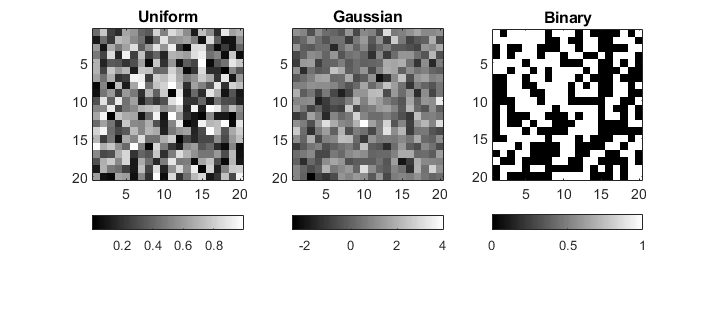
Fig. 52 Example output from random().
step¶
-
otslm.simple.step(sz, varargin)¶ Generates a step. The function is described by
\[ \begin{align}\begin{aligned}f(x) = 0 \qquad x < 0\\f(x) = 1 \qquad x \geq 0\end{aligned}\end{align} \]- Usage
- pattern = step(sz, …) generates a step at the centre of the image.
- Parameters
- sz – size of the pattern
- Optional named parameters
- ‘value’ [ l, h ] – low and high values of step (default: [0, 0.5])
- ‘centre’ [x, y] – centre location for pattern
- ‘offset’ [x, y] – offset in rotated coordinate system
- ‘aspect’ aspect – aspect ratio of lens (default: 1.0)
- ‘angle’ angle – Rotation angle about axis (radians)
- ‘angle_deg’ angle – Rotation angle about axis (degrees)
- ‘gpuArray’ bool – If the result should be a gpuArray
Example usage (see also Fig. 53):
sz = [5, 5];
im = otslm.simple.step(sz);
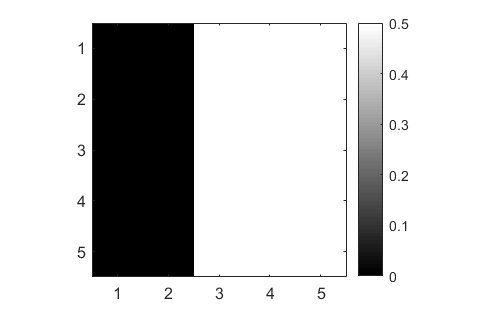
Fig. 53 Example output from step().
3-D functions¶
These functions generate a 3-D volume instead of a 2-D image. The size
parameter is a 3 element vector for the x, y, z dimension sizes.
Functions
aperture3d¶
-
otslm.simple.aperture3d(sz, dimension, varargin)¶ Generate a 3-D volume similar to
aperture(). Can be used to create a target 3-D volume for beam shape optimisation.- Usage
- pattern = aperture3d(sz, dimension, …)
- Properties
- sz – Size of the pattern
[rows, cols, depth] - dimensions – aperture dimensions (depends on aperture shape)
- sz – Size of the pattern
- Optional named parameters
- ‘shape’ – Shape of aperture to generate. See supported shapes.
- ‘value’ [l, h] – values for off and on regions (default: [])
- ‘centre’ [x, y, z] – centre location for pattern
- ‘gpuArray’ (logical) – If the result should be a gpuArray
- Supported shapes [dimensions]
- ‘sphere’ [radius] – Pinhole/circular aperture
- ‘cube’ [width] – Square with equal sides
- ‘rect’ [w, h, d] – Rectangle with width and height
- ‘shell’ [r1, r2] – Ring specified by inner and outer radius
grid3d¶
-
otslm.simple.grid3d(sz, varargin)¶ Generates a 3-D grid similar to
grid()- Usage
[xx, yy, zz] = grid3d(sz, …) Equivalent to mesh grid.
[xx, yy, zz, rr, theta, phi] = grid3d(sz, …) Additionally, calculates spherical coordinates:
- rr – Distance from centre of pattern
- theta – polar angle, measured from +z axis [0, pi]
- phi – azimuthal angle, measured from +x towards +y axes [0, 2*pi)
- Parameters
- sz – size of the pattern
[rows, cols]
- sz – size of the pattern
- Optional named parameters
- ‘centre’ [x, y, z] – centre location for lens
- ‘gpuArray’ bool – If the result should be a gpuArray
gaussian3d¶
-
otslm.simple.gaussian3d(sz, sigma, varargin)¶ Generates a gaussian volume similar to
gaussian().The equation describing the lens is
\[z(r) = s \exp{-r^2/(2\sigma^2)}\]where \(s\) is a scaling factor and \(\sigma\) describes the radius of the Gaussian distribution.
- Usage
- pattern = gaussian3d(sz, sigma, …)
- Parameters
- sz – size of the pattern
[rows, cols, depth] - sigma – radius of the distribution \(\sigma\). Can be
a 1 or 3 element vector for the radial or
[x, y, z]scaling.
- sz – size of the pattern
- Optional named parameters
- ‘scale’ scale scaling value for the final pattern ‘centre’ [x, y] centre location for lens ‘gpuArray’ bool If the result should be a gpuArray
linear3d¶
-
otslm.simple.linear3d(sz, spacing, varargin)¶ Generates a linear gradient similar to
linear()- Usage
- pattern = linear3d(sz, spacing, …)
- Parameters
- sz – size of pattern to generate
- spacing – Inverse slope (1/spacing). Can be a scalar or a 3 element vector.
- Optional named parameters
- ‘centre’ [x, y, z] – centre location for pattern
- ‘gpuArray’ bool – If the result should be a gpuArray